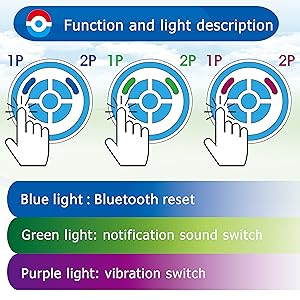MEGACOM's new website is now live!
More troubleshooting and articles will be updated on the new website.
MEGACOM New Online Shop Link https://www.megacomshop.com/
--
TROUBLE SHOOTING :
Try reset the catcher & phone and pair again.
It will fix 90% issue if you have problem to connect.
First clear Dual Catchmon / Catchmon GO Record.
(2022 ver. DuoMon/DuoMon Egg /CatchmonX no need to do this step)
- Press the LED button to BLUE light.
- Press the Blue LED for 3 sec.
- The LED will flash "blue-yellow" for 10 sec to delete the Bluetooth setting on Dual Cathcmon/ Catchmon Go.
- When the LED flash "green", it means the record are deleted. (device reset)
Then clear your Phone & Game Record.
- Go to phone settings > bluetooth > find "Pokemon Go Plus" > forget the device.
- Go to Pokemon Go settings > Pokemon Go Plus > tap the triangle below.
---
Dual Catchmon / Catchmon LED